The landscape of office operations is continuously evolving, with an increasing emphasis on efficiency and productivity. Within this context, print task automation has emerged as a critical component, revolutionizing the way businesses manage their printing needs.
Definition and Importance of Print Task Automation
Print management task automation refers to the use of technology to manage and execute printing processes without manual intervention. This can range from simple tasks like automatically sending documents to a printer at a scheduled time to more complex workflows that include converting documents to different formats, applying print settings based on document type, and even rerouting print jobs to different printers based on their current load and availability. The importance of print task automation lies in its ability to streamline operations, reduce errors, and free up valuable resources that can be better utilized elsewhere.
Benefits of Integrating Automation into Print Management
Integrating automation into print management brings numerous benefits, including:
- Increased Efficiency: Automation speeds up the printing process, reduces manual handling, and minimizes the risk of human error.
- Cost Reduction: By optimizing print workflows, organizations can significantly reduce wasted resources and lower their printing costs.
- Improved Document Security: Automated workflows can include security measures such as requiring authentication for print jobs, thus enhancing document confidentiality.
- Environmental Sustainability: Automation helps in reducing paper waste and energy consumption by ensuring that only necessary documents are printed and by optimizing print settings.
Understanding Print Task Automation

Print management task automation involves using software and technology to carry out printing-related tasks automatically, following predefined rules and workflows.
What Constitutes Print Task Automation?
Print task automation encompasses various automated processes designed to handle different aspects of printing, including job submission, formatting, output management, and even post-print actions such as folding or stapling for prepared distribution.
Examples of Automatable Print Tasks
Examples of tasks that can be automated include:
- Scheduled Printing: Automatically printing financial reports at the end of each month.
- Conditional Printing: Printing marketing materials in color while defaulting to black and white for all other documents.
- Batch Printing: Automatically processing and printing batches of documents, such as invoices, without manual setup for each job.
The Role of Print Management Software in Automation

Print management software plays a pivotal role in enabling and facilitating print task automation, offering tools and features designed to streamline the printing process.
Key Features of Print Management Software That Enable Automation
These features may include:
- Workflow Customization: Allowing users to create specific printing workflows tailored to their needs.
- Rule-Based Printing: Enabling the setup of rules that dictate how different documents are printed based on criteria like user, document type, or time.
- Remote Management: Providing the ability to manage and automate print tasks from any location.
How Print Management Software Streamlines Printing Operations
Print management software streamlines operations by:
- Centralizing Control: Offering a single point of control for all printers and print jobs across an organization.
- Automating Routine Tasks: Reducing the need for manual intervention by automating repetitive tasks and workflows.
- Optimizing Resource Use: Ensuring efficient use of printers and printing materials, thereby reducing operational costs and environmental impact.
Planning for Automation: A Step-by-Step Guide

Effective automation starts with careful planning and a clear understanding of your organization’s current printing needs and processes.
Assessing Your Printing Needs and Workflow
Begin by conducting a comprehensive review of your current printing operations. Identify the types of documents most frequently printed, the volume of printing, peak printing times, and any recurrent issues or inefficiencies. Understanding these elements is crucial for recognizing where automation can have the most significant impact.
Identifying Opportunities for Automation in Your Print Environment
With a clear picture of your printing needs, pinpoint areas where automation could improve efficiency, reduce costs, or enhance security. This could include automating the routing of print jobs to the most appropriate printer, setting up automatic low-toner notifications, or implementing follow-me printing to reduce unclaimed printouts.
Implementing Print Task Automation

With a plan in place, the next step is to choose and implement a print management solution that meets your organization’s specific needs.
Choosing the Right Print Management Software
Selecting the right software involves evaluating several key factors:
- Compatibility: Ensure the software is compatible with your existing printers and IT infrastructure.
- Scalability: The solution should be able to grow and adapt to your organization’s evolving needs.
- Security Features: Look for robust security features that protect sensitive information and comply with industry regulations.
Recommended Features
Ideal print management software should offer:
- User-friendly Interface: Simplifies setup and daily use for users and administrators.
- Comprehensive Reporting: Provides insights into printing habits, allowing for further optimizations.
- Remote Management Capabilities: Enables the management of print tasks and policies from anywhere.
Installation and Configuration
Follow the software provider’s guidelines for installation, ensuring it integrates seamlessly with your existing network and devices. Configure the initial automation workflows based on the opportunities identified in your planning phase.
Training and Adoption
To ensure successful adoption, provide comprehensive training for all end-users and administrators. Highlight the benefits of the new system and offer support to address any questions or concerns that arise during the transition.
Best Practices for Maximizing the Benefits of Automation

To fully leverage the advantages of print task automation, consider these best practices.
Regular Review and Optimization of Automated Tasks
Regularly review the performance and relevance of your automated tasks. Adjustments may be needed to reflect changes in your organization’s operations or to incorporate new efficiencies discovered post-implementation.
Ensuring Compatibility and Integration with Existing Systems
Automation should enhance, not disrupt, your current processes. Ensure that the print management software works harmoniously with existing systems, such as document management or enterprise resource planning (ERP) systems, to create a cohesive and efficient workflow.
Overcoming Challenges in Automating Print Tasks
While the transition to automated print management can streamline operations and enhance efficiency, organizations may encounter several hurdles along the way. Understanding these challenges and preparing strategies to overcome them is crucial for a successful implementation.
Common Hurdles in Implementing Print Task Automation
- Resistance to Change: Employees accustomed to traditional printing methods may be hesitant to adopt new processes.
- Compatibility Issues: Existing hardware or software may not be fully compatible with the new print management software.
- Complexity in Integration: Integrating print management solutions with existing IT infrastructures can be complex, especially in organizations with outdated systems.
- Training and Adoption: Ensuring all users are comfortable with the new system requires effective training and support.
Strategies to Address These Challenges
- Facilitate Change Management: Implement a change management strategy that includes clear communication of benefits, addressing concerns, and involving key stakeholders in the planning process.
- Evaluate and Upgrade Technology: Assess existing technology infrastructure and consider upgrades or adjustments to ensure compatibility with the chosen print management solution.
- Simplify Integration: Work with vendors who offer support in integrating their solution with your current systems to minimize disruption and complexity.
- Comprehensive Training Programs: Develop a training program that caters to users at different levels of technical proficiency and offer ongoing support to ease the transition.
Conclusion

Recap of the Advantages of Automating Print Tasks
Automating print tasks offers a plethora of benefits, including improved efficiency, reduced costs, enhanced security, and environmental sustainability. By leveraging print management software, organizations can optimize their printing operations, tailor printing processes to specific needs, and gain valuable insights into their print environments.
Encouragement to Explore Automation for Efficient Print Management
The journey to automated print management is an investment in the future efficiency and effectiveness of an organization’s operational capabilities. While challenges may arise, the strategic implementation of automation solutions, combined with a commitment to addressing these hurdles, can lead to significant long-term benefits. Organizations are encouraged to explore the potential of print task automation, assessing their unique needs and the solutions available to them. By doing so, they can ensure that their print management processes contribute to overall operational excellence and sustainability goals.